Office 2013 — Office 365 Modern Authentication
By default, Office 2013 will attempt to use Basic Authentication first, which will require users to re-authenticate every time Outlook is opened. To avoid authentication prompts, the following registry entries will need to be added.
Enable modern authentication for Office 2013
| REGISTRY KEY | TYPE | VALUE |
|---|---|---|
| HKCU\SOFTWARE\Microsoft\Office\15.0\Common\Identity\EnableADAL | REG_DWORD | 1 |
| HKCU\SOFTWARE\Microsoft\Office\15.0\Common\Identity\Version | REG_DWORD | 1 |
Force modern authentication
| REGISTRY KEY | TYPE | VALUE |
|---|---|---|
| HKCU\SOFTWARE\Microsoft\Exchange\AlwaysUseMSOAuthForAutoDiscover | REG_DWORD | 1 |
NOTES:
Office 2016 defaults to use modern authentication, so no additional changes are required.
Office 2010 is not capable of using modern authentication.